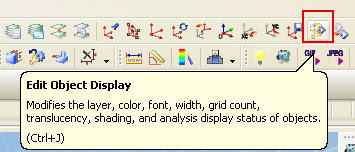
like picture above, then click your part solid body (1) click color label (2) and pick your color that you want (3)
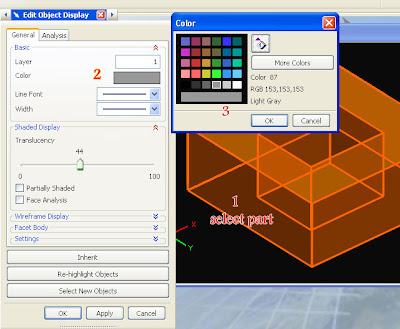
you can also choose various color by clicking more color button at number 3, then the color window will appear (see picture below), then click OK button. your part color will change.
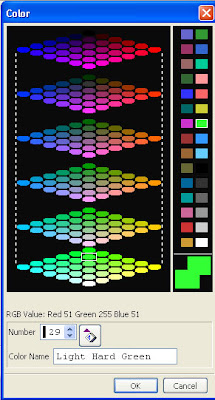











 22:49
22:49

 Posted in:
Posted in:
1 comments:
I'm an apprentice of NX.
Is there any way such changed model retrieve to original color except just backward by ctrl+Z.
Thank you,
Post a Comment