direct modeling use for
Move face
Offset region
Replace face
Pattern face
Delete face
Resize blend
Resize face
Scale Body
Constraint face
at this post i just post how to move face using direct modeling,because i just have limitation internet connection, i embed object to read online this tutorial below,
direct modeling move face - Get more Business Documents
you need adobe flash player to read this tutorial











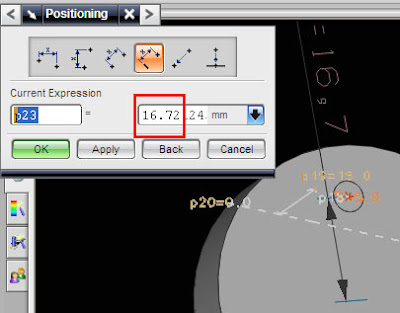

 09:23
09:23
